What are the Most Commonly Used Keys on A Keyboard?
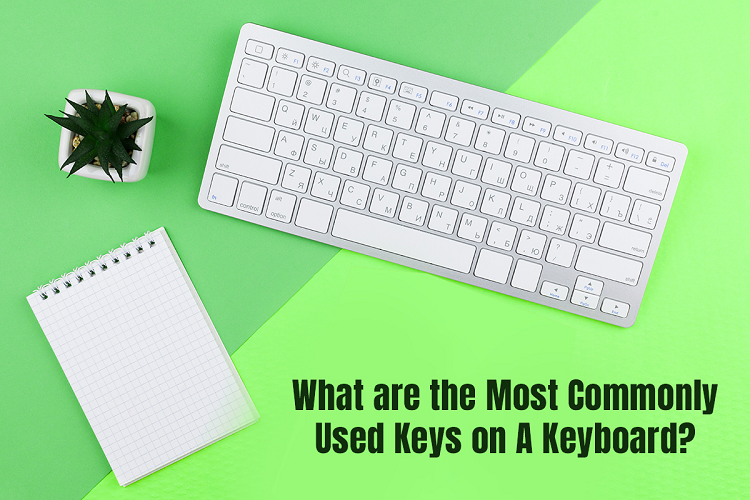
Every computer, irrespective of its manufacturers, requires an external keyboard. Besides being necessary for inputting information, a keyboard is also used for numerous different purposes, such as navigating through drives or files, playing games, etc. It is a necessary component without which operating a computer to the best of its capabilities is impossible.
According to Computer Hope, a standard keyboard features 104 keys, including letters, numbers, symbols/functions, and special characters. Out of the 104 keys, there are certain keys that are used more than others.
This article will shed light on some of the most commonly used keyboard keys. Let us dive right into it:
-
Navigation Keys
Keyboards of all computers, including Windows PCs and Macs, feature a total of four navigation keys, namely the right arrow key, the left arrow key, the up arrow key, and the down arrow key. As their name suggests, each of them is used for navigating in a specific direction.
For instance, the left and right arrow keys move the cursor one character to the left or right, respectively. Similarly, the up and down arrow keys move the cursor to the upper or lower side, respectively.
Besides this, these arrow keys are also part of numerous keyboard shortcuts on both macOS and Windows. Besides regular users, these keys are highly used by programmers and coders since they facilitate them to switch between lines easily.
-
Option or Alt Keys
The keyboard of Macs and Windows PCs feature Option and Alt keys, respectively. Despite their names being different, both keys are used to perform similar tasks in their respective operating systems.
The “Option” on Macs’ keyboards serves numerous purposes – it is used to input special characters, execute keyboard shortcuts, etc. Different models of Macs feature different types of alt keys. For instance, some have a key labeled “⌥,” whereas others feature keys labeled “Option.” The alt key on a Mac keyboard is generally the third key from the left. To know more about how to locate the Option key on Macs, visit https://setapp.com/how-to/how-to-find-the-alt-key-on-mac.
The Alt keys on the Windows keyboard are used by users to change or alter the function of other keys. For instance, pressing the “A” key will type the alphabet “a” on the screen. However, pressing the “A” key along with the “alt” will instruct the computer to execute an Alt + A function, which is different for different programs.
-
Control or Command Keys
The Control or “Ctrl” keys on a Windows keyboard are modifier keys, i.e., they are pressed along with another key to perform special operations. For example, the “Ctrl” and “C” keys are pressed together to copy the text on Windows.
Similar to Windows keyboards, Macs’ keyboards also feature two “Command” keys. They allow users to enter dedicated keyboard shortcuts and perform specific system as well as app-related tasks. For example, the “Command” and “V” keys are pressed together to paste copied content.
Both these keys are very commonly used by individuals who are habituated to performing tasks seamlessly using in-built keyboard shortcuts.
-
Function Keys
The top row of both Mac and Windows keyboards features multiple keys, each of which is known as a function key. They start from f1 and go all the way to f12. Each function key features a special symbol beside its name, which signifies specific actions.
The function keys on both keyboards are used to perform specific tasks, and their functionality varies from program to program. For instance, the f11 key on a Windows keyboard is used as a keyboard shortcut for viewing the desktop as well as decreasing the volume level.
Similarly, the f2 key on a Windows keyboard facilitates users to rename a selected file or folder. On a Windows laptop, the key, along with the “function” key, is used to increase the screen’s brightness.
-
Return or Enter Key
The keyboard of Macs features a “Return” key in the primary alphanumeric section as well as an “Enter” key in the numeric section. Despite featuring different names, both keys are used to submit data to the operating system, confirm an action, or create new lines when typing.
In the case of most Windows keyboards, two “Enter” keys are present instead of one “Enter” and one “Return” key. Similar to macOS’ “Return” key, the “Enter” keys on Windows keyboards are used for confirming actions, moving to the next line, or jumping to the next line while typing.
The “Return” or “Enter” key is very commonly used by macOS and Windows users since they help them get things done without needing to manually move the cursor and confirm actions or switch lines.
The keys mentioned above are commonly used by most users since they allow users to instantly get things done instead of using the trackpad or mouse to perform tasks manually. Moreover, they also allow users to save time and work more productively.






