Spectrum Mobile BYOD Compatibility: Everything You Need to Know
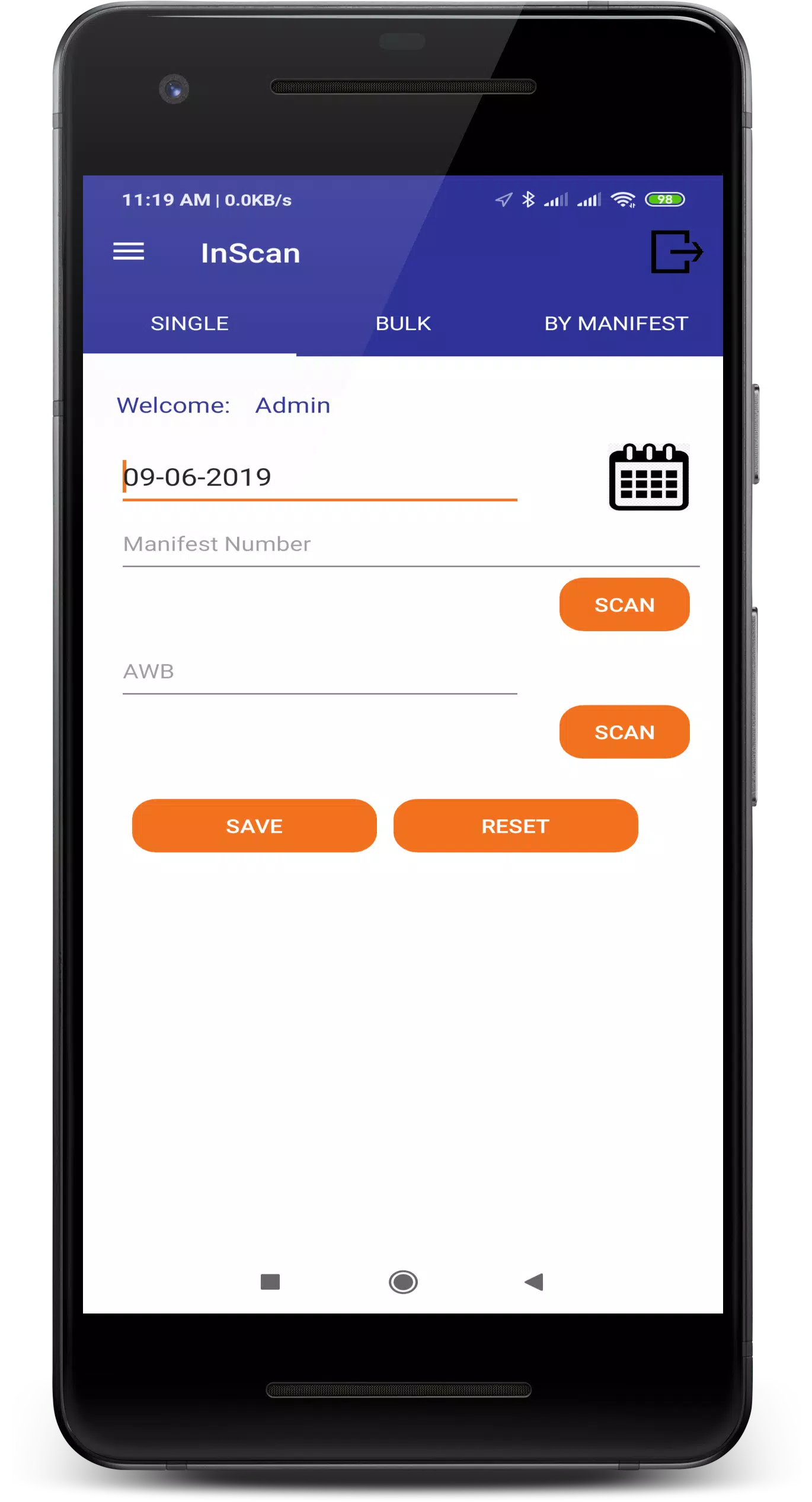
Are you looking for a new mobile carrier? Spectrum Mobile is a popular choice for many consumers due to its affordable plans and reliable network coverage. However, if you already have a phone that you love, you may be wondering if it is compatible with Spectrum Mobile’s network. In this article, we will explore Spectrum Mobile’s BYOD (Bring Your Own Device) compatibility and what you need to know before making the switch.
What is BYOD?
BYOD stands for Bring Your Own Device. It is a program that allows customers to bring their own phones to a carrier’s network instead of purchasing a new device from the carrier. This is a great option for those who already have a phone they love or want to save money by not purchasing a new device.
Which Devices are Compatible with Spectrum Mobile?
Spectrum Mobile is compatible with a wide range of devices, including iPhones, Samsung Galaxy phones, Google Pixel phones, and many more. However, it is important to note that not all devices are compatible with Spectrum Mobile’s network. To check if your device is compatible, you can visit Spectrum Mobile’s website and enter your device’s IMEI number.
How to Check Your Device’s Compatibility
To check your device’s compatibility with Spectrum Mobile, you will need to find your device’s IMEI number. This can usually be found in your phone’s settings or by dialing *#06# on your phone. Once you have your IMEI number, you can visit Spectrum Mobile’s website and enter it into the BYOD compatibility checker.
If your device is compatible, you will be able to purchase a SIM card from Spectrum Mobile and activate your service. If your device is not compatible, you may need to purchase a new device from Spectrum Mobile or consider switching to a different carrier that supports your device.
How to Activate Your Service with Spectrum Mobile
Once you have confirmed that your device is compatible with Spectrum Mobile, you can purchase a SIM card and activate your service. To do this, follow these steps:
1. Purchase a SIM card from Spectrum Mobile’s website or a Spectrum Mobile store.
2. Insert the SIM card into your device.
3. Visit Spectrum Mobile’s website and follow the prompts to activate your service.
4. Once your service is activated, you can start using your phone on Spectrum Mobile’s network.
Benefits of BYOD with Spectrum Mobile
There are several benefits to bringing your own device to Spectrum Mobile’s network. First and foremost, you can save money by not purchasing a new device from the carrier. Additionally, you can keep the phone you love and are familiar with, which can be especially important if you have customized your phone or have important data stored on it.
Another benefit of BYOD with Spectrum Mobile is that you have more control over your phone and service. You can choose the plan that best fits your needs and budget, and you can switch plans or carriers at any time without having to purchase a new device.
Conclusion
In conclusion, Spectrum Mobile’s BYOD program is a great option for those who want to bring their own device to the carrier’s network. With a wide range of compatible devices and easy activation process, it is a convenient and cost-effective way to switch to Spectrum Mobile. If you are considering making the switch, be sure to check your device’s compatibility and follow the steps outlined in this article to activate your service.






