How Do I Upload My Resume to My Phone?
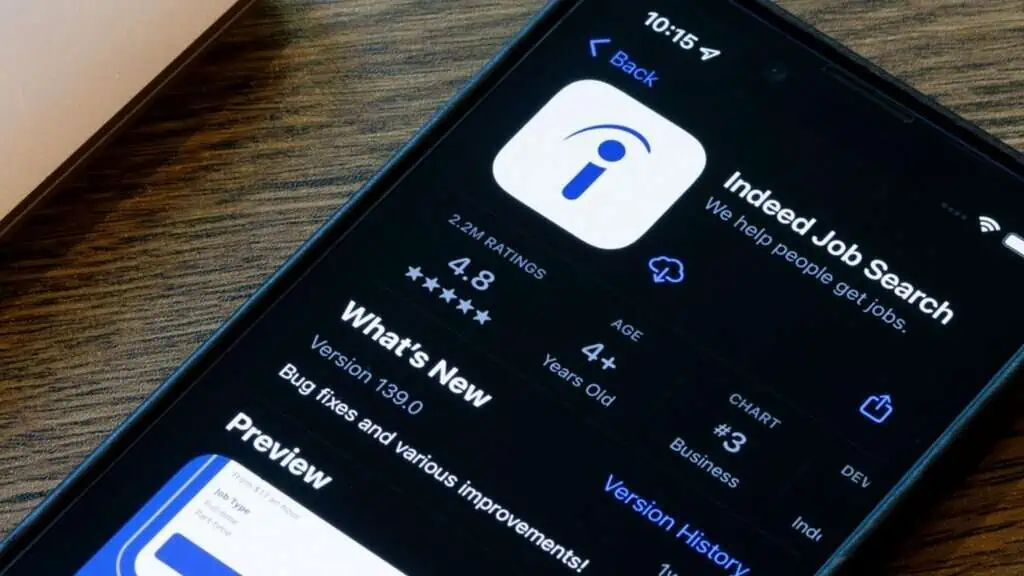
In today’s digital age, it’s important to have your resume easily accessible on your phone. Whether you’re on the go or simply want to have a copy of your resume readily available, uploading your resume to your phone can be a convenient solution. In this article, we’ll explore the steps you can take to upload your resume to your phone.
Section 1: Choose the Right File Format
Before you can upload your resume to your phone, you need to ensure that it’s in the right file format. Most phones support PDF and Microsoft Word documents, so it’s best to save your resume in one of these formats. If you’re unsure about which format to use, consider saving your resume as a PDF. This will ensure that the formatting remains intact and that the document is easy to read on any device.
Section 2: Save Your Resume to a Cloud Storage Service
One of the easiest ways to upload your resume to your phone is by saving it to a cloud storage service such as Google Drive or Dropbox. To do this, simply upload your resume to the cloud storage service of your choice and then download the corresponding app on your phone. Once you’ve downloaded the app, you’ll be able to access your resume from anywhere and at any time.
Section 3: Email Your Resume to Yourself
Another option for uploading your resume to your phone is by emailing it to yourself. To do this, simply attach your resume to an email and send it to an email address that you can access on your phone. Once you’ve received the email on your phone, you can download the attachment and save it to your device.
Section 4: Use a File Transfer App
If you prefer not to use a cloud storage service or email, you can also use a file transfer app to upload your resume to your phone. There are many file transfer apps available, such as AirDroid and Send Anywhere, that allow you to transfer files between devices wirelessly. To use one of these apps, simply download it on both your computer and your phone, select the file you want to transfer, and follow the app’s instructions.
Conclusion
Uploading your resume to your phone can be a convenient way to ensure that you always have a copy of your resume on hand. Whether you choose to save your resume to a cloud storage service, email it to yourself, or use a file transfer app, the process is relatively simple and straightforward. By following the steps outlined in this article, you’ll be able to upload your resume to your phone in no time.






