How Do I Check if My Phone Is Jailbroken?
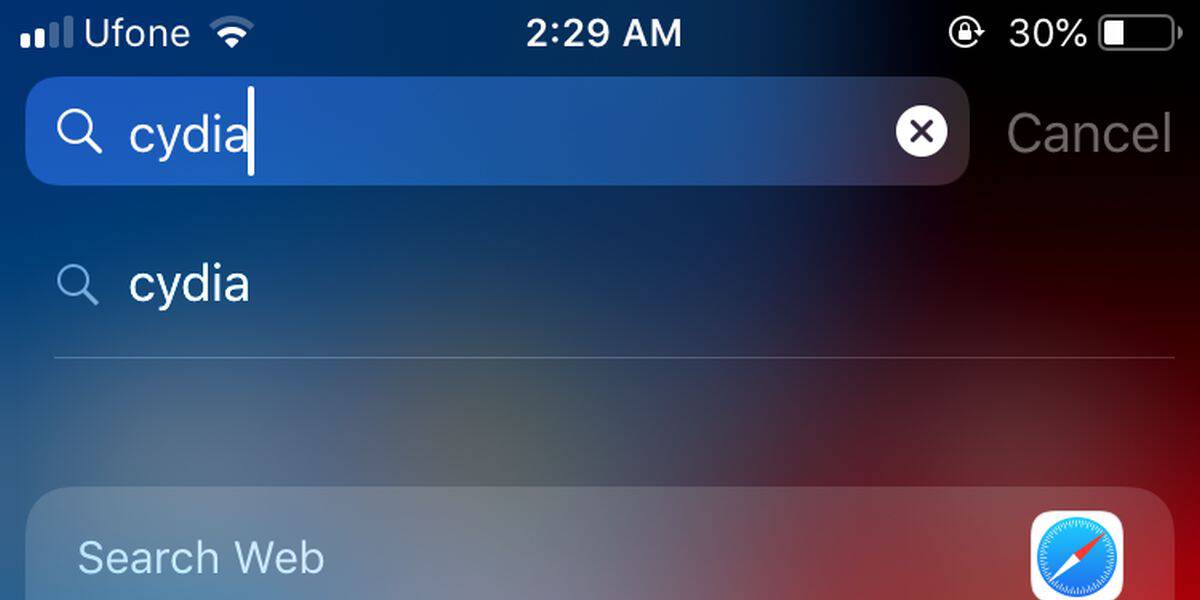
In today’s digital age, smartphones have become an integral part of our lives. With their advanced features and capabilities, they offer us a world of convenience and connectivity. However, some users may choose to modify their devices by jailbreaking them, which allows for greater customization and access to unauthorized apps and tweaks. While jailbreaking can provide certain benefits, it also comes with risks and potential security vulnerabilities. Therefore, it is essential to know whether your phone has been jailbroken or not. In this article, we will explore different methods to check if your phone has been jailbroken and discuss the implications of such modifications.
1. Checking for Unauthorized Apps:
One of the most straightforward ways to determine if your phone has been jailbroken is by checking for the presence of unauthorized apps. When a device is jailbroken, it allows users to install applications from sources other than the official app store. To check for unauthorized apps on an iPhone, go to the home screen and look for any app icons that you don’t recognize or remember installing. Additionally, you can check the “Settings” menu for any unfamiliar or suspicious apps listed under the “General” or “Profiles & Device Management” sections. On an Android device, navigate to the app drawer and look for any apps that you did not download from the Google Play Store. If you find any such apps, it could be an indication that your phone has been jailbroken.
2. Examining System Files:
Another method to determine if your phone has been jailbroken is by examining its system files. Jailbreaking involves modifying certain system files to bypass restrictions imposed by the operating system. On an iPhone, you can use a file manager app like iFile or Filza to explore the root directory of your device. Look for any files or folders that seem out of place or unfamiliar. Similarly, on an Android device, you can use a file manager app like ES File Explorer to navigate to the root directory. Check for any system files that have been altered or modified. However, it is important to note that tampering with system files can be risky and may cause instability or even permanent damage to your device if not done properly.
3. Checking for Cydia or other Jailbreak Tools:
Cydia is a popular app store for jailbroken iPhones, and its presence on your device is a clear indication of jailbreaking. To check if your iPhone has Cydia installed, simply swipe right on your home screen to access the Spotlight search feature and type “Cydia” in the search bar. If Cydia appears in the search results, it means that your device has been jailbroken. Similarly, on Android devices, there are various jailbreak tools available, such as KingRoot or SuperSU. Look for any of these apps in your app drawer or the “Settings” menu under the “Apps” or “Application Manager” section. The presence of these tools suggests that your phone has been jailbroken.
4. Using Jailbreak Detection Apps:
If you are unsure about manually checking for jailbreak signs, you can rely on specialized jailbreak detection apps. These apps are designed to identify if a device has been jailbroken by scanning for known jailbreak files and configurations. Some popular jailbreak detection apps for iOS include iVerify and Jailbreaks.app, while Root Checker is a widely used app for Android devices. Simply download and install one of these apps from the official app store and follow the instructions to perform a scan. These apps will provide you with a detailed report indicating whether your phone has been jailbroken or not.
Conclusion:
In conclusion, checking if your phone has been jailbroken is crucial to ensure the security and stability of your device. Unauthorized modifications can expose your phone to potential security risks and void your warranty. By examining the presence of unauthorized apps, inspecting system files, checking for jailbreak tools like Cydia, or using specialized detection apps, you can determine if your phone has been jailbroken. If you discover that your device has been jailbroken without your knowledge or consent, it is recommended to restore it to its original factory settings or seek professional assistance to remove the jailbreak. Remember, while jailbreaking may offer certain advantages, it is essential to weigh the risks and benefits before making any modifications to your device.






